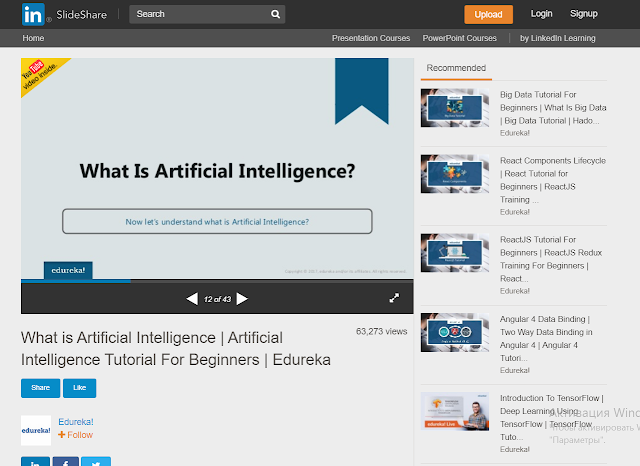MALL
Hi! Do u know about MALL? MALL stands for Mobile Assisted Language Learning. It is language learning that is assisted through the increased use of mobile technologies such as mobile phones, MP3 and MP4 players, PDAs and devices such as the iPhone or iPad. With MALL, students are able to access language learning materials and to communicate with their teachers and other students at any time, anywhere. Also I'd like to say a few words about QR codes . A phone is used as a QR code scanner, displaying the code and converting it to some useful form. We can use QR codes for educational purposes. For example, students may check their answers by scanning the QR. There are useful websites, like Quizlet, to learn something new. Quizlet trains students via flashcards and various games and tests. https://quizlet.com/246833300/flash-cards/